Are you sitting comfortably?
How to use a computer without developing back pain or RSI

Part of Janet Elizabeth's computer help

 I will show you how to sit comfortably and correctly at your computer. It is important to sit in a way that will help you avoid back ache and to avoid getting repetitive strain injuries (RSI) such as carpal tunnel syndrome.
If you do not sit properly at a computer, then over time this can cause a number of health problems including back pain.
I will show you how to sit comfortably and correctly at your computer. It is important to sit in a way that will help you avoid back ache and to avoid getting repetitive strain injuries (RSI) such as carpal tunnel syndrome.
If you do not sit properly at a computer, then over time this can cause a number of health problems including back pain.
The Live Well section of the National Health Service web site NHS Choices has a page explaining how to sit correctly at a computer. Even though it says "at work", the advice is just as relevant when using a computer at home or anywhere else! Towards the bottom of the NHS page is a short video explaining how bad posture contributes to health problems, including back pain, and demonstrating how you should to look after yourself when using a computer.
Checklist for using your computer safely

- Don't sprawl, twist your spine, or crane your neck.
- Do not twist or strain your hands or wrists - see advice from Harvard University
- Take frequent breaks - do not keep the same position for hours on end.
- Adjust your chair to a comfortable height so you can keep your wrists off the table, use a cushion or an adjustable chair if necessary.
- Ensure you have enough room for your legs under the desk - do you need a footrest?
- Place the computer screen at eye level, at about an arm's length away and where there is no glare or reflection.
- Have you tried using the mouse in the central position, or changing hands?
- Read the NHS page tips for preventing RSI and watch the video at the end.
Checklist for Games Consoles
- When using a games console do not hunch over it with your head tilted back gazing at the screen. Are your hands and arms rigid with the thumbs/ fingers moving at speed?
- Take a break and move around to give your hands, arms, neck, shoulders, and your eyes a change of scene.
Checklist for Mobile Phones
- Be aware that by using a mobile phone and holding it in one hand, with that hand in a claw position, and when moving the thumb rapidly over the keypad, puts an enormous strain on tendons in the arm.
- In between times, massage your hand and thumb, and rotate your hands at the wrists, in clockwise and anticlockwise directions. If it already hurts to text, use the fingers of the other hand or the end of a pen to press the keypad, reduce using your phone, and get medical help.
Useful web sites
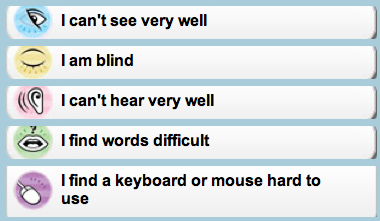 AbilityNet's excellent advice at My computer my way which will show you how to make your computer easier to use.
AbilityNet's excellent advice at My computer my way which will show you how to make your computer easier to use.
Everyone can benefit from the improvements in accesibility, whether they are disabled or not. Learn how to improve legibility in a number of ways, how to slow down the mouse pointer, how to make double click easier or how to set the text background colour, to buff for example, to reduce glare.

 I recommend the leaflet on RSI at Patient UK.
I recommend the leaflet on RSI at Patient UK.
For more general information about your health and your computer, go to NHS Choices and search for Computer.
What is RSI?
Repetitive Strain Injury, or RSI, is a term that covers a number of conditions, usually affecting the neck, back, shoulders, arms, wrists and hands. It includes tendonitis and carpal tunnel syndrome.
Symptoms (says the NHS) can include tenderness, aches and pain, cramp, stiffness, weakness, tingling, numbness and swelling. NHS also says if you have these symptoms, it's important to get treatment quickly; the sooner treatment is started, the better your chances of recovery.
RSI can be caused by repeating a particular movement such as moving a computer mouse or typing awkwardly. Have a look at the advice in the RSI Awareness Leaflet or the NHS page of tips for preventing RSI.
Symptoms (says the NHS) can include tenderness, aches and pain, cramp, stiffness, weakness, tingling, numbness and swelling. NHS also says if you have these symptoms, it's important to get treatment quickly; the sooner treatment is started, the better your chances of recovery.
RSI can be caused by repeating a particular movement such as moving a computer mouse or typing awkwardly. Have a look at the advice in the RSI Awareness Leaflet or the NHS page of tips for preventing RSI.
See also my general introduction, Janet Elizabeth's Computer help, how to be safe .. from criminals and fraudsters as well as from viruses etc. and my accessibility help on how to Train your computer.
For information about me, click the grey link to read about Janet Elizabeth's computing activities
Or visit Janet Elizabeth's home page